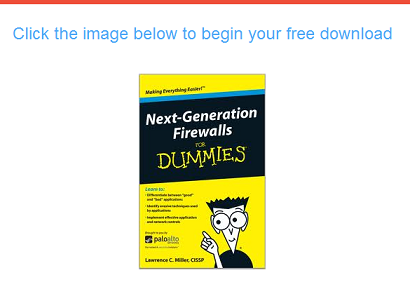As organisations become increasingly distributed, the requirement to become increasingly flexible is growing in all areas. This is particularly true within mobility, where improvements promise to allow businesses, and their networks, to evolve concurrently as remote network access becomes even more commonplace.
Advances in mobility and remote user access have positively fragmented many businesses and irrespective of location, the requirement for network connectivity does not diminish. The challenge for network solutions providers is to create malleable infrastructure solutions to facilitate enterprise dispersal and the expanding requirement for reliable mobility.
Aruba Cloud Computing
Aruba Networks’ latest release looks to remedy this changing landscape with a significant step towards the software as a service (SAAS) model. Aruba Central is a globally distributed cloud-based management platform which aims to help geographically dispersed enterprises to maintain the integrity of their network through a single platform. With Aruba Central cloud computing in place, the networking giant hopes to enable businesses to migrate all network functionality into the cloud, which will enable a far higher level of visibility through a web browser without having to make the all-to-common compromises.
Aruba’s cloud WiFi solution has been designed to function within both virtually controlled and controller-based enterprise infrastructures, making it well suited to small and medium sized businesses with a number of extended branch locations who require a unified single network architecture. Implementing such a solution allows distributed enterprise networks, with multiple WLANs, to be managed from a single point no matter where the administrator might be located.
Boasting greater speeds and superior performance, the cloud networking platform was announced alongside the new Aruba Instant IAP155, a high-performance desktop offering, which will complement the instant 220 series 802.11ac wireless access point. This focus on speed and security, as well as a focus on simple management and resilience, makes Aruba Central a likely fit for scattered, multi-site businesses such retail, financial and legal services, as well as banking and insurance organisations.
Multi-Site Cloud Networks
For multi-site enterprises, cloud networking can have significant advantages both in terms of management and expenditure. Having a large number of office spaces, each with its own separate network solution and dedicated IT staff, can be both costly and difficult to manage. When considering Aruba’s Cloud solution, the ease of set-up is certainly one of its key selling points, making it an attractive proposition for businesses which have a high demand for connectivity but do not necessarily have the IT resources to implement it.
This can be a particularly attractive proposition for educational facilities who, in recent years, have found the requirement for technology assisted learning to be rising steeply, but do not necessarily have the IT resources or budget to implement and manage such solutions.
Cap-ex to Op-ex
Aruba Central, alongside other similar solutions, follows a common trend across all sectors towards outsourced IT models, which offer a number of benefits for small and medium sized enterprises and organisations. Although cloud WiFi solutions can be relatively easy to set-up and manage, a certain level of expertise is often needed, which creates the ideal environment for bespoke management services to become highly appealing to end-users.
Flexible cost models were seemingly a core concern for Aruba Networks during the development of their cloud managed infrastructure solution. The move away from large capital expenditures in favour of more workable operational frameworks enables organisations to better control their budgets whilst creating high performance networking environments.
Aruba Central with ClientMatch
Within any Bring Your Own Device (BYOD) environment, clients left to make their own, poor, roaming decisions can be somewhat problematic to overall performance and can often lead to a poor end-user experience.
Aruba’s ClientMatch makes significant performance improvements within enterprise BYOD by adding a degree of intelligence to cloud networking through higher levels of visibility and control over network access, whilst mitigating WiFi channel monopolisation. Encompassed within the Aruba Central cloud solution, Aruba ClientMatch technology ensures that all clients on the network are connected to the access point that will provide the best possible experience for the end-user, thus avoiding any network performance degradation whilst actively monitoring the network for RF interference.
Aruba Central Cloud Networking – More Information
If you would like to find out more about Aruba Central Cloud Networking, Aruba ClientMatch, or any other Aruba Networks solutions, contact Ensign on 01929 556 553 or email info@enign-net.co.uk.